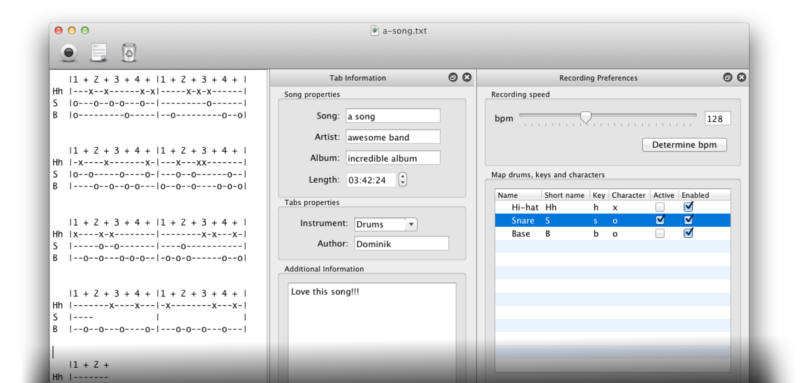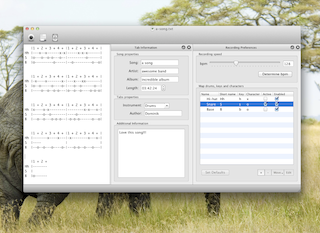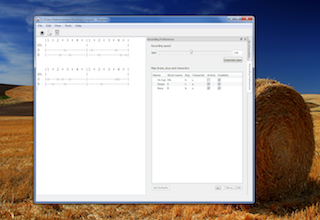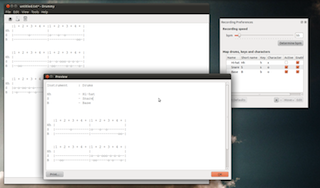Features you'll love
Simple and easy UI
Drummy allows you to simply record drum tabs with your keyboard. You can customize the key mappings and decide which key should be printed on which keypress. It's also possible to add song information will be added to your tabs. By the way, it's even possible to edit the tabs in the editor.
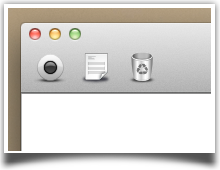
Standard Tab output as plain text
Save your Tabs in a simple text file which everyone can read. Or Publish it one the web. No special Software is required to read the tabs. However, Drummy will help you create the tabs. Song information will also be printed.
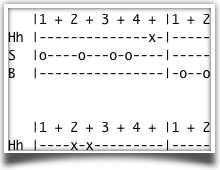
Step by step recording
You can't handle recording all tabs at once? No problem! You can set the Drums which will be recorded. In a second run you can either overwrite or add other drums. it's as easy as that.
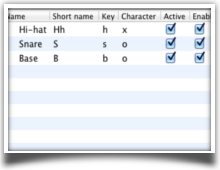
Determine speed with built-in tool
You don't have your metronome? Ok, let's use the built-in tool to determine the bpm of the song you want to create the tabs for.
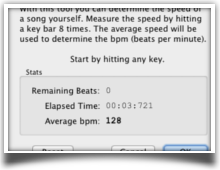
Free, open source and stuff
What does open source mean? It means that Drummy is free, and will always be. AND you can help me developing it. The source code is available on GitHub.
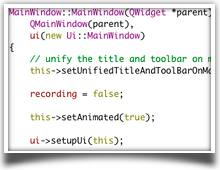
Avalable for Windows, Mac and Linux and in English and German
Drummy can be downloaded by Windows, Mac and Linux users. No need to buy a new computer just to run Drummy!
I translated Drummy to English and German. The language will be chosen depending on the language of your operating system. If you need another language or want to help me translating it to another language let me know.
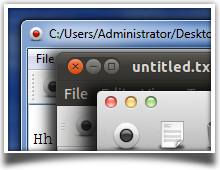
Download Drummy for...
...windows...
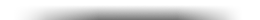
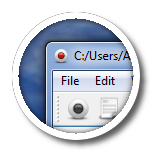
for Windows
Make sure that you have the required DLLs installed or in the same Directory as Drummy itself! (The files are included in the download file)
The required files are
libgcc_s_dw2-1.dllmingwm10.dllQtCore4.dllQtGui4.dll
more Screenshots
a simple Tutorial
coming later...